Do you see the “Discovered – currently not indexed” status in Google Search Console and wonder what it means? Do you want to know why Google is not indexing some of your pages and how to fix it? Do you want to boost your SEO and get more organic traffic to your site?
If you answered yes to any of these questions, then this article is for you. In this comprehensive guide, you will learn:
- What does “Discovered – currently not indexed” mean?
- What are the possible reasons for this issue?
- How can you resolve this issue and get your pages indexed by Google?
Let’s get started.
What does “Discovered – currently not indexed” mean?
“Discovered – currently not indexed” is a status that Google Search Console displays in the Coverage report. It indicates that Google has discovered your page, either through your XML sitemap or through internal or external links, but hasn’t crawled or indexed it yet.
Also, read – Duplicate without user-selected canonical Fix in 2 Step
Crawling is the process of Google visiting your page and scanning its content. Indexing is the process of Google adding your page to its database and making it eligible to appear in the search results.
When Google shows the “Discovered – currently not indexed” status, it doesn’t necessarily mean that there is something wrong with your page or that it will never be indexed. It could just mean that Google needs some time to process your page and add it to the index.
However, sometimes there are underlying issues that prevent Google from crawling and indexing your page. These issues could be related to:
- Content quality
- Internal linking
- Crawl budget
- Server issues
- Technical issues
In the next section, we will explain each of these issues and how to fix them.
What are the possible reasons for “Discovered – currently not indexed”?
Content quality
One of the possible reasons for “Discovered – currently not indexed” is that your content is not high-quality enough for Google to crawl and index it.
Google has limited resources and wants to focus on crawling pages that provide value to its users. If your content is low-quality, duplicate, thin, or irrelevant, Google may skip crawling it altogether.
To fix this issue, you need to improve the quality of your content and make sure it meets Google’s standards. Here are some tips to do that:
- Follow Google’s Quality Rater Guidelines, which outline what Google considers high-quality content and what factors affect its evaluation.
- Make sure each page has unique content that offers a fresh perspective or useful information on the topic.
- Avoid duplicate content, which is when you have identical or very similar content on multiple pages. Use canonical tags or 301 redirects to tell Google which version of the page you want to index.
- Avoid thin content, which is when you have pages with little or no added value for the user. Add more depth and detail to your content and provide relevant supporting information.
- Avoid irrelevant content, which is when you have pages that don’t match the user intent or the target keywords. Make sure your content aligns with what your audience is searching for and provides a satisfying answer to their query.
Internal linking
Another possible reason for “Discovered – currently not indexed” is that your internal linking structure is not optimal for Google to crawl and index your pages.
Internal links are links from one page on your site to another page on your site.
They help Google discover new pages, understand the relationship between them, and determine their importance.
If your internal linking structure is poor, Google may have trouble finding, crawling, or indexing some of your pages.
For example, if you have orphan pages, which are pages that have no internal links pointing to them, Google may not be able to discover them at all.
Or if you have too many internal links on a page, Google may not be able to follow all of them and may miss some important pages.
To fix this issue, you need to follow internal linking best practices and make sure your internal links are helpful for both users and search engines. Here are some tips to do that:
- Use descriptive anchor text for your internal links, which tells users and search engines what the linked page is about.
- Link to relevant pages that provide more information or context on the topic.
- Link to important pages that you want to rank well in the search results, such as your homepage, category pages, or pillar pages.
- Avoid broken links, which are links that lead to non-existent or inaccessible pages. Use tools like Ahrefs’ Site Audit to find and fix broken links on your site.
- Avoid excessive links, which are links that are too many or too spammy for a page. Use tools like Ahrefs’ Site Explorer to check the number of internal links on your pages and remove or replace unnecessary ones.
Crawl budget
A third possible reason for “Discovered – currently not indexed” is that your crawl budget is not sufficient for Google to crawl and index all of your pages.
Crawl budget is the number of pages that Google can and wants to crawl on your site within a given time period. It depends on two factors: crawl rate and crawl demand.
Crawl rate is the number of pages that Google can crawl on your site without affecting its performance. It depends on your server capacity and speed.
Crawl demand is the number of pages that Google wants to crawl on your site based on their popularity and freshness. It depends on your site’s authority and relevance.
If your crawlable pages exceed your crawl budget, Google may not be able to crawl and index some of them, especially if they are low-priority or low-quality pages.
This may result in the “Discovered – currently not indexed” status.
To fix this issue, you need to optimize your crawl budget and make sure Google can crawl and index your most important pages. Here are some tips to do that:
- Improve your server speed and capacity, which will increase your crawl rate. Use tools like Google’s PageSpeed Insights or GTmetrix to test and improve your site’s performance.
- Update your XML sitemap, which will increase your crawl demand. Use tools like Ahrefs’ Site Audit or Screaming Frog to generate and submit an XML sitemap to Google Search Console.
- Prevent Google from crawling and indexing low-quality pages, which will save your crawl budget for high-quality pages. Use tools like Ahrefs’ Site Explorer or Google Search Console to find and remove low-quality pages from your site and XML sitemap.
- Optimize your site’s architecture, which will make it easier for Google to crawl and index your pages. Use tools like Ahrefs’ Site Audit or Screaming Frog to visualize and improve your site’s structure.
Server issues
A fourth possible reason for “Discovered – currently not indexed” is that your server has issues that prevent Google from crawling and indexing your pages.
Server issues are problems that affect the availability or functionality of your site’s server, such as downtime, errors, or misconfigurations.
If your server has issues, Google may not be able to access, load, or render some of your pages, which may result in the “Discovered – currently not indexed” status.
To fix this issue, you need to monitor and resolve any server issues that affect your site’s crawling and indexing. Here are some tips to do that:
- Check your server logs, which are files that record the requests and responses between your server and Google’s crawler. Use tools like Screaming Frog’s Log File Analyser or OnCrawl to analyse your server logs and identify any errors or anomalies.
- Check your robots.txt file, which is a file that tells Google which pages or directories on your site it can or cannot crawl. Use tools like Google’s robots.txt Tester or Ahrefs’ Site Audit to check and validate your robots.txt file and make sure it doesn’t block any important pages.
- Check your HTTP status codes, which are codes that indicate the response of your server to a request. Use tools like Ahrefs’ Site Audit or Screaming Frog to check and fix any HTTP status codes that indicate server issues, such as 4xx (client errors) or 5xx (server errors).
Technical issues
A fifth possible reason for “Discovered – currently not indexed” is that your site has technical issues that prevent Google from crawling and indexing your pages.
Technical issues are problems that affect the functionality or usability of your site, such as coding errors, rendering issues, or security issues.
If your site has technical issues, Google may not be able to understand, process, or trust some of your pages, which may result in the “Discovered – currently not indexed” status.
To fix this issue, you need to audit and fix any technical issues that affect your site’s crawling and indexing. Here are some tips to do that:
- Check for coding errors, which are mistakes or bugs in the HTML, CSS, JavaScript, or other code languages used on your site. Use tools like W3C’s Markup Validation Service or Ahrefs’ Site Audit to check and fix any coding errors on your site.
- Check for rendering issues, which are problems that affect how Google sees or displays your site’s content. Use tools like Google’s URL Inspection Tool or Ahrefs’ Site Audit to check and fix any rendering issues on your site.
- Check for security issues, which are threats that compromise the safety or privacy of your site or its users. Use tools like Google’s Security Issues Report or Ahrefs’ Site Audit to check and fix any security issues on your site.
How can you fix “Discovered – currently not indexed”?

As you can see, there are many possible causes of “Discovered – currently not indexed” and many possible solutions to fix them.
However, not all solutions are equally effective or necessary for every site. Depending on your site’s size, complexity, and goals, you may need to prioritize some solutions over others.
To help you decide which solutions to implement first, here are some general guidelines:
- Start with the most impactful solutions, which are the ones that can improve your site’s quality, relevance, and authority in the eyes of Google and its users. These include improving your content quality, following internal linking best practices, and preventing Google from crawling and indexing low-quality pages.
- Next, move on to the most urgent solutions, which are the ones that can prevent your site from losing traffic, rankings, or conversions due to server or technical issues. These include resolving any server issues, fixing any HTTP status codes, and checking for any security issues.
- Finally, work on the most advanced solutions, which are the ones that can optimize your site’s performance, efficiency, and usability for Google and its users. These include optimizing your crawl budget, checking for any coding errors, and checking for any rendering issues.
By following these guidelines, you can fix the “Discovered – currently not indexed” issue and get your pages indexed by Google.
Conclusion
“Discovered – currently not indexed” is a common status that Google Search Console shows in the Coverage report. It means that Google has found your page but hasn’t crawled or indexed it yet.
There are many possible causes of this issue, such as content quality, internal linking, crawl budget, server issues, or technical issues.
To fix this issue, you need to identify and resolve the underlying problems that prevent Google from crawling and indexing your page.
In this article, we explained what “Discovered – currently not indexed” means, what are the possible causes of this issue, and how to fix this issue.
We also provided some general guidelines on how to prioritize the solutions based on their impact, urgency, and difficulty.
We hope this article helped you understand and solve the “Discovered – currently not indexed” issue. If you have any questions or feedback, please let us know in the comments below. 😊
What does “Discovered – Currently Not Indexed” mean in Google Search Console?
It means Google is aware of the URL but hasn’t crawled or indexed it yet. It doesn’t necessarily mean the page will never be processed. Google may come back to it later without any extra effort on your part.
How long does it take for Google to crawl and index a page?
There is no definitive answer to this question, as it depends on various factors, such as the quality and value of the page, the crawl budget, the internal linking, and the technical issues. It can take anywhere from a few minutes to a few weeks or even months.
How can I check if my page is indexed by Google?
You can use the URL Inspection tool in Google Search Console to check the index status of your page. You can also use the site: operator in Google search to see if your page appears in the search results. For example, site:www.fullsupport.in/digital-marketing/discovered-currently-not-indexed
How can I prevent the “Discovered – Currently Not Indexed” status from happening?
You can prevent the status from happening by following SEO best practices, such as creating high-quality and unique content, using internal links and XML sitemaps, optimizing site speed and crawl budget, and avoiding technical errors. You can also request indexing via Google Search Console if you want to speed up the process.
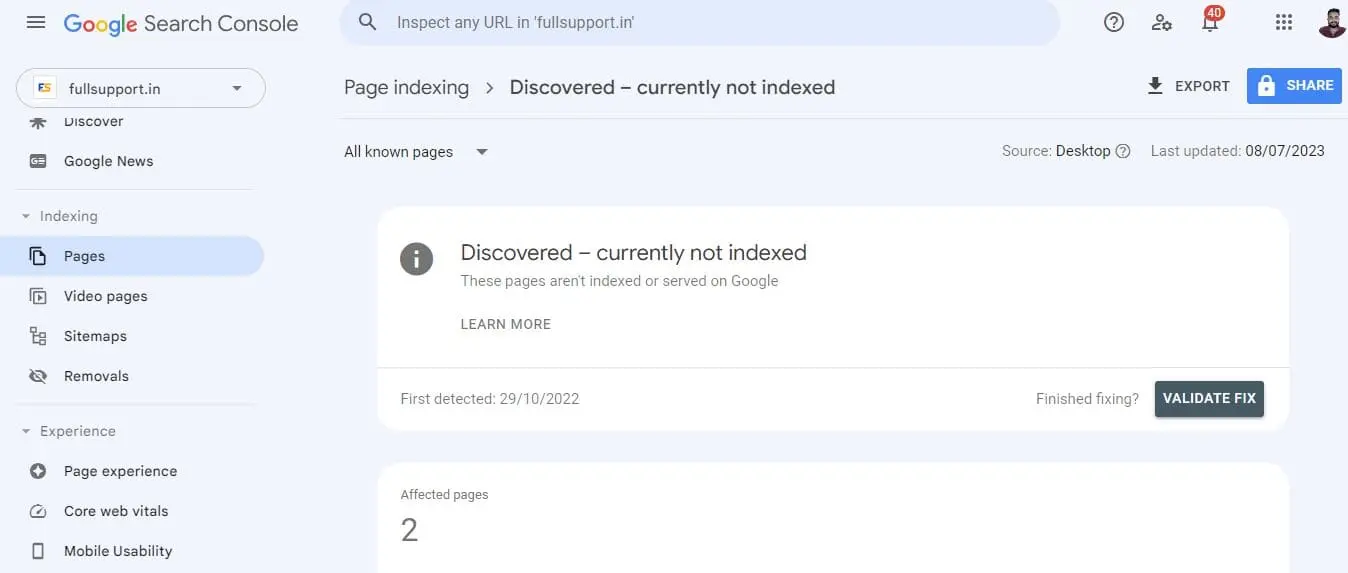
My website age is allmost two month but “Discovered – currently not indexed”. I read this article and now I found the problem.Thanks you sir.